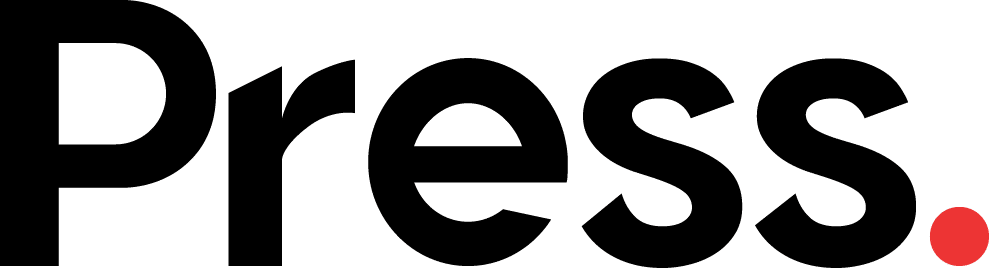Key Takeaway
- Google AI Edge Gallery runs AI models locally on your Android phone, even without internet access
- Features include image Q&A, text chat, audio transcription, and prompt-based rewriting and coding—all offline
- Fully supports airplane mode, travel without connectivity, and privacy-conscious use cases
- Lacks built-in voice-to-voice and real-time camera translation features
- Offers flexibility for developers and edge AI applications, but mainstream apps may be easier for general users
Table of Contents
ToggleWhat is Google AI Edge Gallery and How Does It Work?
Google AI Edge Gallery brings offline AI to Android devices using local inference models.
Google AI Edge Gallery (GAIEG) is an experimental app that lets users download and run AI models directly on their Android phones, without cloud dependencies. At its core, the app uses Google’s LiteRT runtime—an evolution of TensorFlow Lite—and MediaPipe for task execution.
Models are downloaded in a special format (.litertlm or .task) and executed locally. This allows users to run AI tasks like natural language processing, image analysis, or simple audio transcription with zero internet once the model is on the device.
GAIEG supports both Google-built models (like the mobile-tuned Gemma 3n) and third-party open-source models, giving developers flexibility to test or build AI experiences without relying on constant connectivity.
What You Can (and Can’t) Do with It in 2025
GAIEG is capable—but not yet complete—as an all-in-one AI tool.
Current features available to users include:
- AI Chat: Use a local LLM (e.g., Gemma 3n) for conversational tasks, summarising, answering questions, or writing snippets
- Ask Image: Upload or select an image and ask questions about its contents
- Audio Scribe: Upload audio clips for transcription or basic translation into another language
- Prompt Lab: Includes three task-specific models — Rewriter, Summariser, and Coder — designed to work entirely offline
However, the app has key limitations:
- No live camera translation: Unlike Google Lens or Translate, GAIEG cannot yet scan signs and instantly translate them
- No voice-to-voice mode: Real-time speech translation is unavailable
- Model size and device constraints: Entry-level phones may struggle with performance or storage
For now, GAIEG is best for offline use in controlled tasks—not complex, real-time multimodal interactions.
Does It Work Offline – Even in China or Airplane Mode?
Once models are downloaded, GAIEG runs fully offline—even in network-restricted environments.
GAIEG was built with offline use in mind. After you download your chosen model(s), the app does not require internet to function. This makes it ideal for:
- Travelling abroad (especially in countries with internet censorship)
- Airplane mode scenarios
- Remote field work with no connectivity
However, to install the app or download models, you need access to the internet initially. This may pose challenges in regions with blocked access to platforms like GitHub or Hugging Face (e.g., mainland China).
Also, hardware matters. Devices with low RAM or weak CPUs may not deliver smooth performance, especially with multimodal or generative models.
What Features Are Still Missing?
GAIEG is promising—but still far from a travel-ready AI assistant.
Key features currently missing include:
- OCR + Translation: No built-in way to scan text in images (e.g., signage) and translate offline
- Live voice translation: GAIEG does not support real-time voice-to-voice translation
- Background inference: Users cannot schedule tasks to run while charging or idle
- Model updates: No documented delta updates—typically you re-download the full model artifact.
- Multilingual support in one session: Model-dependent; many compatible models are multilingual, but quality varies by language.
- Automated task chaining: No simple way to combine tasks like “transcribe, then summarise” in sequence
These limitations suggest Google is positioning GAIEG as a developer-first tool, rather than a polished consumer app—at least for now.
Is It Better Than Current Offline Translation Apps?
For most travel scenarios, dedicated translation apps remain more practical.
GAIEG’s advantages:
- Offline-first design: Runs entirely without internet after setup
- Custom model support: Developers can test specific models for niche use cases
- Privacy control: Keeps inference local to the device
But dedicated apps like Google Translate or Apple Translate offer:
- Faster camera OCR translation
- Built-in offline voice packs
- More intuitive UI for translation and speech workflows
For average users needing quick translations abroad, mainstream apps still win. But GAIEG opens possibilities for custom offline AI in vertical industries or specialised travel tools.
GAIEG vs Translation Apps: Feature Comparison
Feature | Google AI Edge Gallery | Google Translate (Offline) |
Runs Fully Offline | ✅ | ✅ |
Image-Based Q&A | ✅ | ❌ |
OCR + Translation | ❌ | ✅ (with downloaded languages) |
Voice-to-Voice Translation | ❌ | ❌/Limited offline |
Custom Model Import | ✅ | ❌ |
Code/Text Rewriting | ✅ (Prompt Lab) | ❌ |
Ideal for Developers | ✅ | ❌ |
UI Simplicity for Travel | ❌ | ✅ |
Clarification: Google Translate’s conversation mode generally requires internet; offline packs support text and many camera translations once languages are downloaded.
Read More: AI Course in Malaysia: Local & Global Options
What We Hope Google Adds Next
Here’s what would turn GAIEG from experimental into essential.
- Camera OCR + translation mode: Recognise signage, menus, documents and translate offline
- Voice-to-voice translation: Translate conversations in real time, even without internet
- Model pack bundles: Language-focused model kits for travellers, students, or professionals
- Background task scheduling: Let AI run tasks (e.g., summarising photos, logging) in the background
- Delta model updates: Avoid re-downloading full models when only minor changes are needed
- Multimodal chaining: Link multiple models together in workflows (e.g., image-to-text, then summarise)
- Model store and ecosystem: Curated, community-contributed models with verified performance
These improvements could make GAIEG more competitive with established AI tools while preserving its developer-first DNA.
How to Get Started with Google AI Edge Gallery (Quick Guide for Explorers)
Getting hands-on is the best way to understand GAIEG. Here’s how to start testing.
- Install the App: GAIEG is available on Google Play and also as APK releases on GitHub.
- Download a Model: Start with a smaller model (sub-1 GB) to avoid memory issues. Gemma-3n E2B/E4B variants are good starting points.
- Try a Task: Use AI Chat or Prompt Lab for light tasks—summarise notes, rewrite messages, or generate code.
- Avoid Heavy Loads: Very large vision/multimodal models may trigger memory warnings on mid-range phones.
Real-World Experience: Testing on a Mid-Range Phone
Tested on a Poco X6 Pro, GAIEG shows both promise and limits:
- Larger models (>2GB) triggered memory warnings
- Even with smaller models (~500MB), the phone got noticeably hot after 10 back-to-back queries
- Performance feels like a conversation with a helpful friend, not a top-tier cloud AI
- Ask Image sometimes misidentified visual data (e.g., 5 cars shown, but only 4 mentioned, with brand errors)
Still, for offline performance, it’s an impressive proof-of-concept.
This kind of experimentation and field-testing aligns perfectly with what we support at PRESS, a strategic PR agency that helps tech-forward brands like yours showcase innovation with clarity and credibility.
Tips for Power Users
Make the most of GAIEG with these practical suggestions:
- Stick to models under 1GB for stable mobile use
- Use devices with 6GB+ RAM and a mid-tier or flagship processor
- Pre-download models before international travel (some sources may be blocked)
- Avoid multitasking while running AI tasks to reduce overheating
- Start with Prompt Lab if you’re into writing/code tweaks without heavy compute
Who Should Try Google AI Edge Gallery Today?
GAIEG is best suited for developers, testers, and AI-curious users.
If you’re a:
- Developer or AI tinkerer looking to explore edge model performance
- Privacy-conscious user who wants on-device LLMs
- Remote worker needing AI in low-connectivity zones
Then GAIEG is worth a try. But for general consumers seeking seamless travel translation, other apps remain more complete—for now.
Frequently Asked Questions About Google AI Edge Gallery
Can Google AI Edge Gallery translate languages offline?
It can transcribe and translate uploaded audio clips, but does not yet support live voice or image-to-text translation.
Is Google AI Edge Gallery free?
Yes, it’s a free experimental app by Google, currently available for Android.
Does GAIEG work on all Android phones?
It requires a device with enough RAM and storage. Performance varies by hardware.
Can I run my own model on Google AI Edge Gallery?
Yes, if it’s converted into LiteRT or MediaPipe format (.litertlm or .task).
What can you do in airplane mode with GAIEG?
Once models are downloaded, you can run chat, image Q&A, and transcription offline.
How does GAIEG compare to Google Translate offline?
Translate is more mature for live translation tasks, while GAIEG is flexible for custom AI models and experimentation.