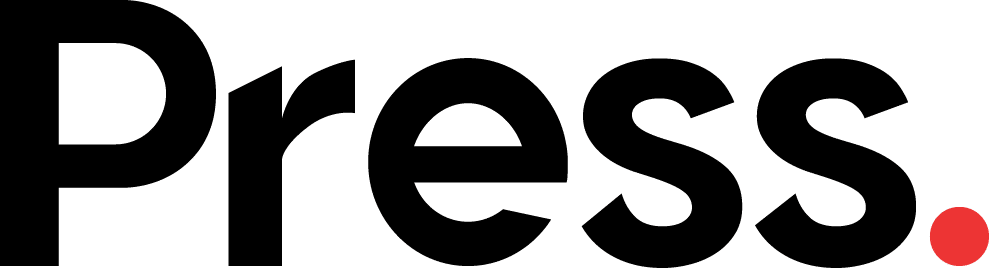Key Takeaways
- Accounting tools include both desktop and cloud-based solutions, offering invoicing, payroll, tax filing, and financial reporting features.
- Cloud accounting software enables real-time access, automation, and remote collaboration, ideal for growing SMEs.
- Traditional software often offers more control but lacks remote access and integration.
- Choosing between cloud and desktop accounting software depends on business needs, budget, and scalability.
- Local compliance (SST, e-invoice) and bank integration are must-have features for Malaysian SMEs.
Table of Contents
ToggleFrom issuing invoices to managing SST returns, Malaysian SMEs rely heavily on accounting tools to stay compliant and profitable. But with the rise of cloud technology, businesses now face a choice between cloud-based platforms and traditional accounting software.
This guide compares both types, reviews top tools available in Malaysia, and helps you decide which is the right fit for your operations.
Why Accounting Tools Are Essential for Malaysian SMEs
Accounting tools do more than tally numbers. They:
- Ensure SST, EPF, and LHDN compliance
- Streamline invoicing, expenses, payroll, and reporting
- Provide data for business decisions and loan applications
- Help avoid costly audit errors or missed tax deadlines
Without the right software, businesses risk inefficiencies, fines, and limited financial visibility.
Comparison Table: Cloud vs Traditional Accounting Software
Feature | Cloud-Based Software | Traditional Desktop Software |
Access | Anywhere via internet | Only on installed devices |
Updates | Automatic by provider | Manual installation needed |
Backup & Security | Cloud-based, managed | User-managed backups |
Integration | Connects to banks, e-commerce, payroll | Limited or none |
Cost Model | Subscription-based | One-time license fee |
Collaboration | Multi-user, real-time | Often single user or LAN |
Offline Access | Requires internet | Full offline availability |
Scalability | Easy to upgrade tiers | Requires new versions or add-ons |
What Features to Look for in Any Accounting Tool
When choosing an accounting system, it’s not just about handling numbers, it’s about ensuring your business stays compliant, efficient, and future-ready. Here are the key features to consider:
1. Local Tax Compliance
Your tool should handle Malaysian requirements like SST, e-invoicing, and payroll filings. If it relies on manual tax setup or doesn’t get timely updates, you’ll risk errors and non-compliance.
2. Invoicing & Billing
Look for professional invoices with options for recurring billing and proper SST tagging. A system without automation or tax tagging will create unnecessary manual work.
3. Payroll & HR
A good solution should automatically calculate EPF, SOCSO, EIS, and PCB. Beware of tools with limited modules or those that still require manual processes.
4. Reporting
The right tool should give you clear insights into cash flow, P&L, and tax summaries. Avoid software with weak visuals or restrictions on exporting reports.
5. Integration
Check if it connects with banks, POS systems, ecommerce platforms, and payroll. If integrations or APIs are missing, you’ll end up with siloed data and extra admin work.
6. Data Portability
Make sure you can export your data in open formats. Tools that lock you into proprietary files make it hard to migrate if you ever switch providers.
7. Support
Local, responsive support is crucial, especially for compliance issues. Offshore-only or email-only support can cause delays when you need urgent help.
Comparison of Some Accounting Tools in Malaysia
Software | Type | Best For | Key Features | Limitations |
AutoCount Cloud | Cloud | SMEs with stock | SST, invoicing, inventory | Limited bank feed scope |
Bukku | Cloud | Micro businesses | e-invoice, simplicity | Basic reporting only |
Biztory | Cloud | Budget-focused users | Invoice, SST, backups | Lacks deep inventory |
Xero / QuickBooks | Cloud | Multi-country businesses | Global integrations | SST via plug-ins |
SQL Accounting | Hybrid | Growing firms | SST, payroll, inventory | On-premise setups needed |
Choosing Cloud or Desktop: Which Is Right For You?
Deciding between cloud-based and traditional desktop accounting software depends on how your business operates, your team’s workflow, and your long-term plans. Each approach has distinct advantages and understanding them can prevent future bottlenecks or unexpected costs.
Choose cloud accounting software if you:
- Need remote access or hybrid work support
Access your data from anywhere, ideal for mobile teams, remote accountants, or multi-branch businesses. - Want to integrate with banks, payment apps, or e-commerce platforms
Cloud tools often sync automatically with Maybank, CIMB, Shopee, Stripe, and payroll systems. - Prefer automatic updates and backups
Cloud vendors handle maintenance, patches, and backups in the background, no manual action required. - Prioritise scalability and automation
Easily add users, upgrade features, and automate recurring tasks like invoicing, payroll, or expense categorisation. - Plan to grow or expand to multiple locations
Cloud systems are built for growth and are often multi-entity friendly.
Choose traditional desktop software if you:
- Operate fully offline (limited or unstable internet access)
Local installation means your tools are always available even without a connection. - Need deep customisation, control, or local data storage
Desktop systems give you more freedom to adjust reports, permissions, and backup processes manually. - Prefer one-time payment over monthly subscriptions
A single upfront fee (with optional updates) may suit businesses with tight, predictable budgets. - Already have existing infrastructure in place
If your office is set up with LAN access and IT support, a traditional system might align better with current processes.
Ultimately, your choice should reflect how your team works, how much support you need, and whether you value flexibility over control or vice versa.
Best Tools Suggestion by Business Type
Different businesses have different accounting needs. Here’s a quick guide to help you choose the most suitable tools based on your business type:
- Freelancers / Solo Traders:
Bukku and Biztory offer simple, affordable cloud solutions with essential features like e-invoicing, expense tracking, and SST support ideal for solo operations without complex workflows. - SMEs with Stock Management Needs:
AutoCount and SQL Accounting (cloud or hybrid) provide robust inventory tracking, multi-location support, and integration with POS systems, making them ideal for product-based businesses. - Service-Based Firms with Payroll or HR Requirements:
Financio and QNE AI Cloud are tailored for businesses that need payroll, EPF/SOCSO integration, and employee management alongside core accounting features. - Cross-Border or Multi-Currency Operations:
Xero and QuickBooks Online support foreign currencies, international compliance needs, and a wide ecosystem of integrations—suitable for regional businesses or those selling overseas. - Businesses with Legacy Systems or Strict Control Needs:
UBS Accounting and SQL Accounting (desktop/hybrid) remain strong choices for firms preferring local installations, offline access, and deep customisation over cloud convenience.
Mistakes to Avoid When Selecting Accounting Software
Avoid these common missteps when choosing your accounting system:
- Assuming global tools support SST
Many international platforms don’t handle Malaysian tax rules natively. - Skipping integration checks
Make sure it connects with your bank, payroll, or POS systems. - Ignoring future growth
Choose software that scales as your business expands. - Not testing the software first
Always try a demo with real tasks before buying. - Overlooking training and support
A great tool is useless if your team can’t use it properly. - Choosing based on price alone
Low-cost plans may lack key features or add costs later.
Tip: A little extra diligence upfront prevents costly headaches later.
Conclusion: Find a Tool That Aligns With Your Business Model
Accounting software is not one-size-fits-all. Cloud tools offer agility and automation, while desktop solutions offer control and offline reliability. Your decision should be based on current workflow needs, growth plans, and regulatory requirements.
Explore trials, compare features, and ensure local compliance to invest in the right tool.
This blog post was brought to you by Press, a leading PR agency in Malaysia helping businesses tell their stories, grow their presence, and connect with the right audience.
Disclaimer: This article is for general information only and does not constitute accounting or tax advice. All brand names, trademarks, and logos displayed on this website are the intellectual property of their respective owners. Their use herein is solely for identification purposes without written consent or direct affiliation from the respective owner.
Frequently Asked Questions about Accounting Tools and Software
Is cloud accounting better than desktop?
It depends. Cloud offers flexibility and updates; desktop offers control and offline access.
Which tool supports Malaysian SST best?
AutoCount, Financio, and SQL Accounting are popular for SST compliance.
Can I migrate from desktop to cloud software later?
Yes, but ensure data export is supported in your current software.
Are international tools like Xero SST-ready?
They require add-ons or plugins to fully comply with SST.
Which is the cheapest option for startups?
Bukku and Financio offer low-cost or freemium plans.
How important is bank integration?
It saves hours of reconciliation time. Always check if your bank is supported.